SwifDoo PDF Perpetual Plan 2PCs Perpetual CD Key Global
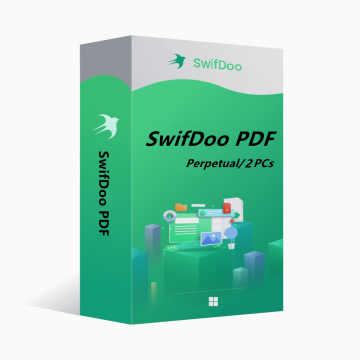
SwifDoo PDF is an all-in-one PDF editor. The program actually contains a lot of other PDF tools. Along with the editor feature, there are a variety of options to convert PDFs into more editable formats such as Word and PowerPoint files, and you can save space by combining individual PDF documents into one file.
Key features of SwifDoo PDF include:
l View and edit PDF documents.
l Compress PDF documents.
l Convert PDF files to other formats.
l Split and merge multiple PDF files.
l Sign and password protect PDF documents.
l Add/Remove watermarks to PDF documents.
l OCR
OS: Win 11, 10, 8, 7, and XP (32 & 64)
License Type: 1 license for 2 PCs
The activation code is the "Perpetual" license, which supports 2 PCs with no version upgrade protection. In such case, you need not to pay additional fee to upgrade the current version to each later version in the span of a lifetime.
To install SwifDoo PDF:
Run the setup program -> Accept License Agreement -> Select destination location -> Follow the installation guide -> Finish
Online Registration
After acquiring a SwifDoo PDF license key, visit and login the user center at https://www.swifdoo.com/usercenter and a Redeem-Code window pops up. At this time, you need to copy the activation code you received and paste it into the Redeem-Code box, then press Submit. By doing these, you have finished online registration.
Notes
For a successful registration, please make sure no blank is left in any location of the activation code.
1. Kiedy otrzymam klucz po zakupie? Gdzie mogę go znaleźć?
Klucz zostanie automatycznie dostarczony w ciągu 3–5 minut. Przejdź do „Moje zamówienia”, aby go odebrać.
2. Co zrobić, jeśli mój klucz nie działa?
Istnieje kilka możliwych powodów, dla których klucz może nie zostać aktywowany. Najczęstszym problemem jest niezgodność między systemem operacyjnym a rodzajem zakupionego klucza.
Najpierw sprawdź, czy wersja twojego systemu (np. Windows Pro) spełnia wymagania klucza.
Jeśli nie, skontaktuj się z naszą całodobową obsługą klienta – szybko pomożemy Ci wymienić klucz.
3. Jak mogę poprosić o zwrot pieniędzy lub wymianę?
Jeśli chcesz otrzymać zwrot lub wymienić produkt, skontaktuj się z naszą całodobową obsługą klienta i podaj:
• Numer zamówienia
• Odpowiednie zrzuty ekranu (np. komunikaty o błędach, szczegóły zakupu itp.)
Twoją prośbę rozpatrzymy jak najszybciej.
4. Jak długo czeka się na zwrot pieniędzy?
W przypadku płatności przez PayPal zwrot następuje zazwyczaj natychmiastowo.
W przypadku płatności kartą lub przelewem bankowym może to potrwać od 7 do 10 dni roboczych, w zależności od polityki i procedur Twojego banku.
Jeśli masz pytania dotyczące zwrotu, skontaktuj się z nami w dowolnym momencie.
5. Zwroty i wymiany
Upewnij się, że aktywujesz licencję w ciągu 180 dni od zakupu.W przypadku problemów w tym okresie możliwa jest bezpłatna wymiana klucza.

 STEAM
STEAM ORIGIN
ORIGIN UPLAY
UPLAY PC
PC

















